
What Themes Do Successful Shopify Stores Use in 2026
Data from 190+ top Shopify stores reveals which themes actually convert. Dawn dominates free themes. Prestige leads premium. See the full breakdown by store size and industry.
Learn how to launch a Shopify store in under an hour using a store builder. Step-by-step guide covering everything from product selection to marketing.
October 21, 2024

Dropshipping is a simple way to start an online business. Here's how it works: You create an online store and list products. When someone buys from you, another company ships the product directly to your customer. You never have to touch the inventory!
Here's why people love dropshipping:
But there's a catch - profits per sale are smaller, and many other stores sell similar products. That's why having a store that looks trustworthy is so important.
Shopify makes it easy to create an online store without knowing how to code. You can:
A store builder is a tool that works with Shopify to make your store look better. While Shopify is great for basics, a store builder helps you:
You don't need to know how to code - the store builder does the hard work for you!
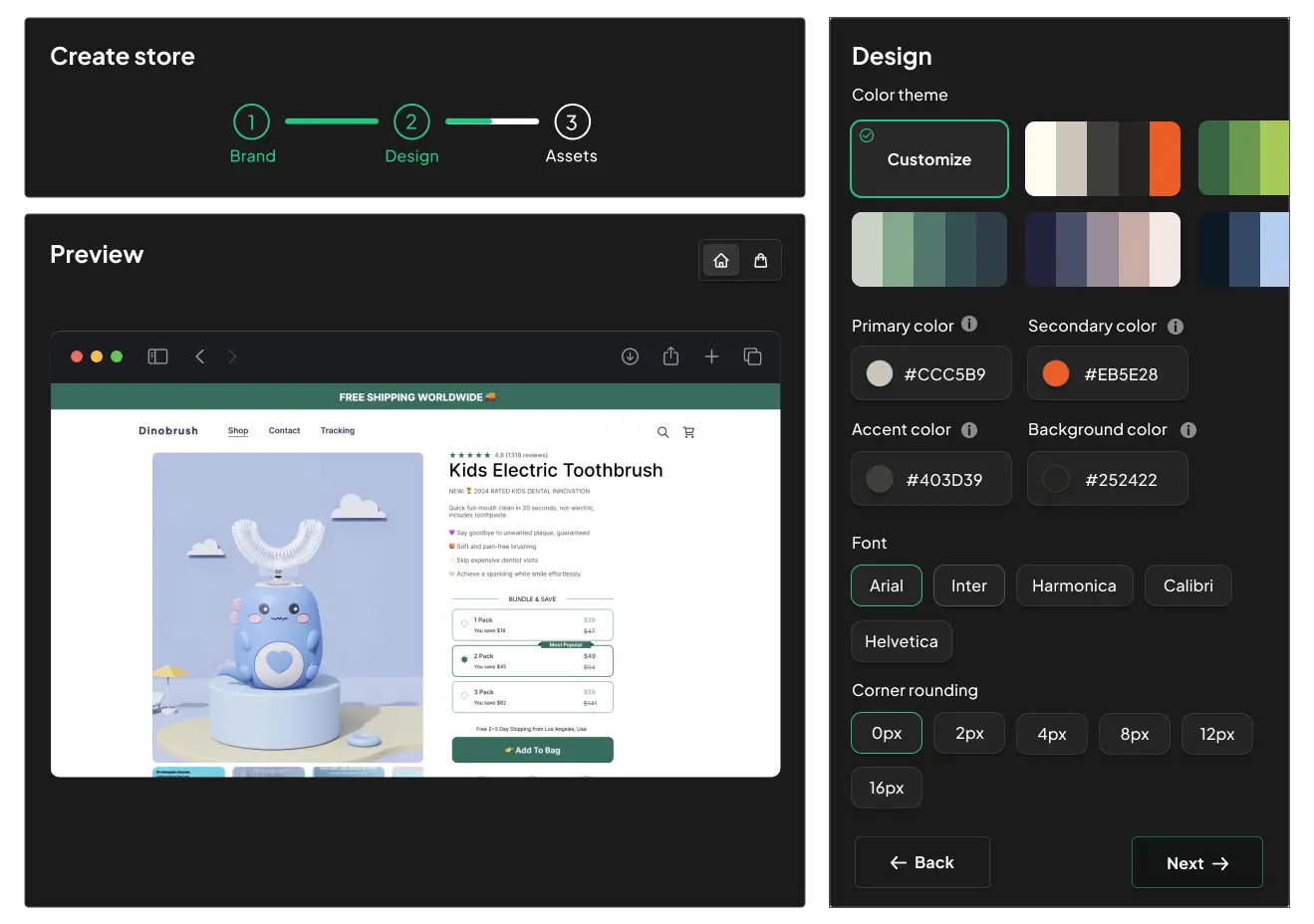
Look for these important features:
✅ Made for dropshipping
✅ One-time payment (not monthly fees)
✅ Easy to use
✅ Works with other Shopify apps
✅ Includes professional writing
✅ Fast setup process
While there are many store builders available, OneClickStore is specifically designed for dropshipping success.
Before building your store, you need:

Here's how to start with OneClickStore:
That's it - you're ready to start selling!
Focus on these key areas:
Ready to get customers? Try these popular ways to advertise:
Pro Tip: Look at what successful stores in your niche are doing. Try to make your ads better than theirs!
Starting a dropshipping store doesn't have to be hard. With OneClickStore, you can:
Follow these steps and you'll have your store up and running in no time:
That's it - you're ready to start selling! Start your 3-day free trial with Shopify today.

Data from 190+ top Shopify stores reveals which themes actually convert. Dawn dominates free themes. Prestige leads premium. See the full breakdown by store size and industry.

Discover the best Shopify AI website builders for pre built dropshipping stores. Affordable solutions for small businesses with 1-click setup.

Learn how to build a profitable single product Shopify store and reach $10K monthly revenue. Step-by-step guide with proven templates and strategies for 2025.