
What Themes Do Successful Shopify Stores Use in 2026
Data from 190+ top Shopify stores reveals which themes actually convert. Dawn dominates free themes. Prestige leads premium. See the full breakdown by store size and industry.
See the top Shopify store generators that help dropshippers launch faster. Compare features, pricing, and automation tools for 2024.
December 17, 2024

Are you trying to start a dropshipping store but finding it hard to build? You're not alone. Many new store owners say that setting up their store is their biggest problem. That's why store generators are so helpful.
Stores built with generators are ready 5 times faster than stores built by hand
Almost 9 out of 10 successful store owners use generators to start faster
Building a store the old way is hard work. You spend weeks picking themes. You waste time setting up apps. You struggle with code. And you're never sure if your store looks good enough.
Store generators make it easy. They set up everything for you. Your apps are ready to use. Your store builds itself. And the best part? You know it will look good and work well.
Say goodbye to manual setup. Store generators do all the work. Your theme sets itself up. Your pages appear ready to use. Your menus build themselves. Even your payment system is ready to go. It's like having a team of experts working for you.
Store generators know what looks good. They make your store look great on phones and computers. Colors match perfectly. Product pages are easy to shop from. And everything is easy to find. You get a pro look without hiring a designer.
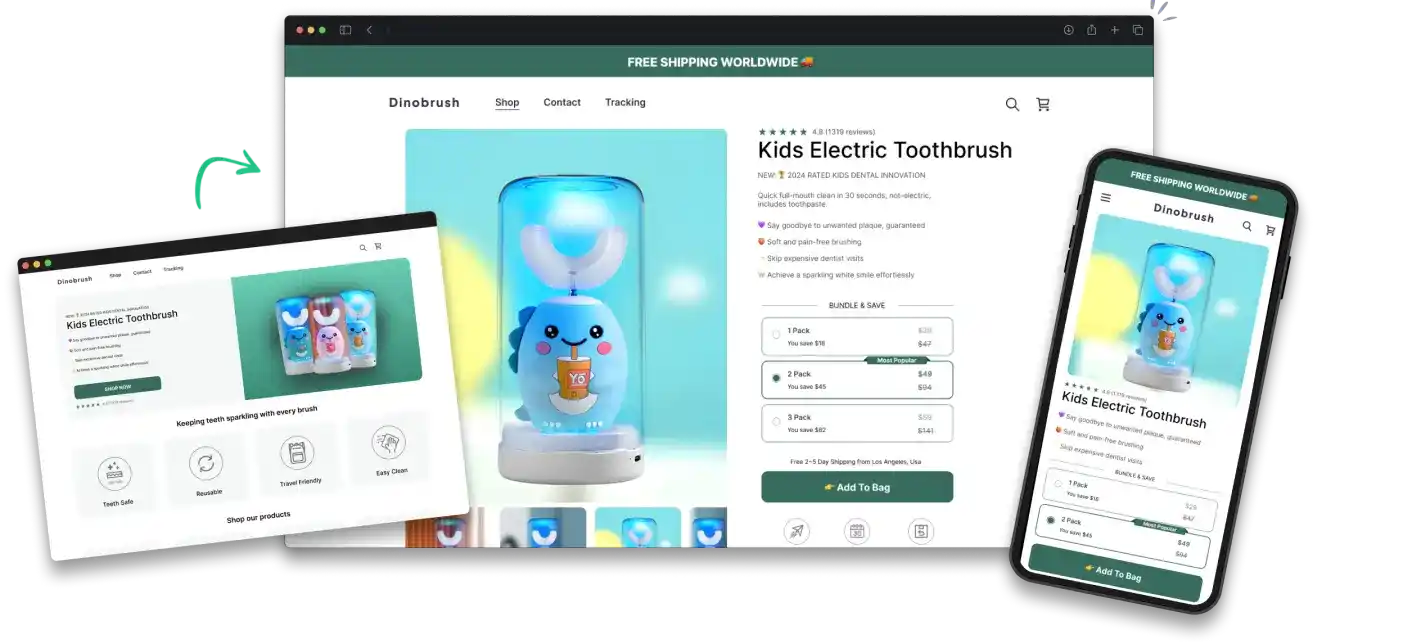
Getting visitors to buy is important. Store generators come with tools that help. Trust badges make people feel safe. Countdown timers create excitement. Stock alerts show when items are running low. Pop-ups catch leaving visitors. All these tools work together to help you sell more.
Speed matters for online stores. Store generators make sure your store runs fast. They make images load quickly. They make your code work better. They make sure your store works well on phones. Everything runs smoothly from day one.
Building a store by yourself takes a lot of time and money. Here's what you usually face:
Store generators fix these problems by doing the work for you. More than half of new online stores now use generators. Let's look at the best ones for 2024.
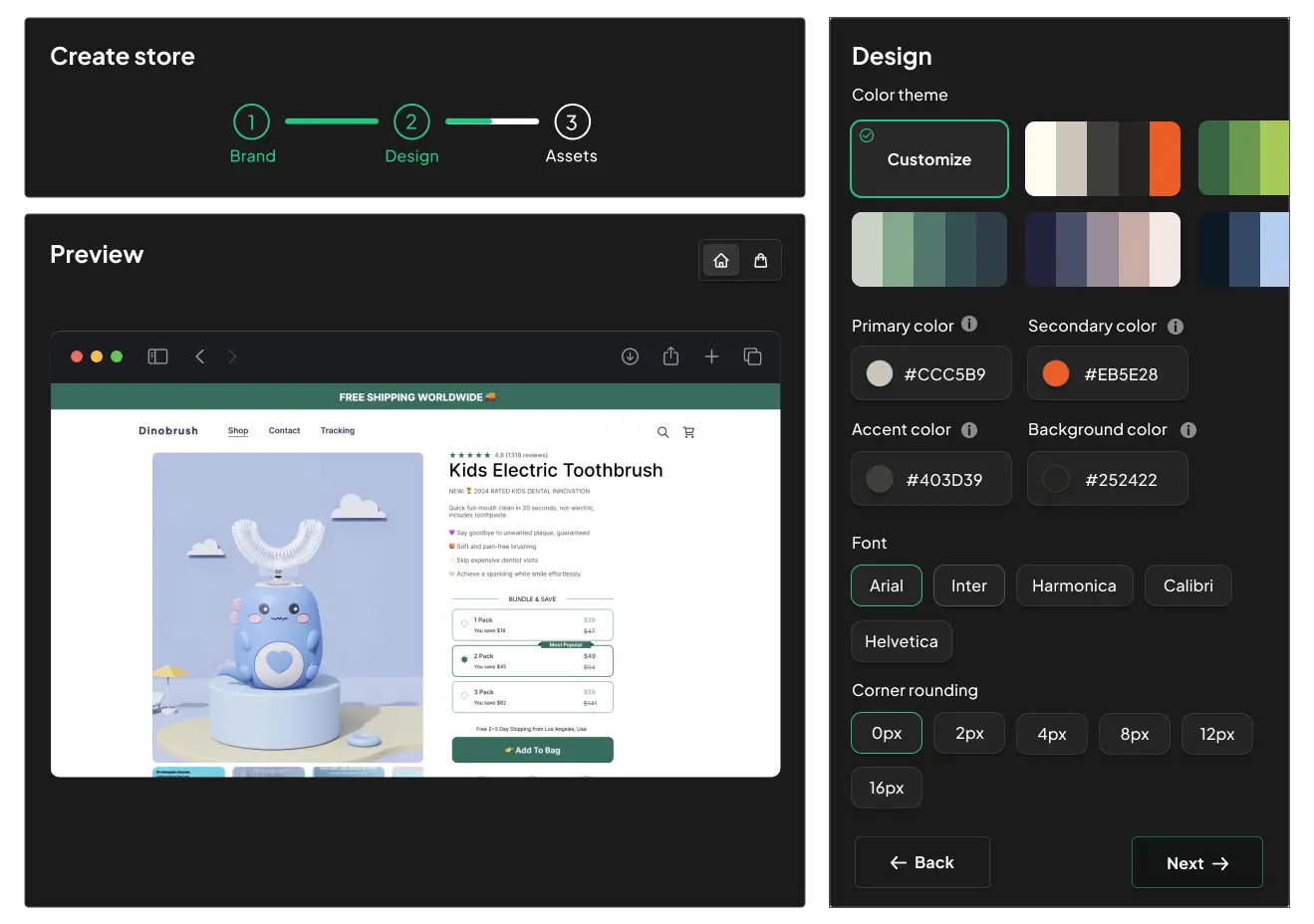
Build your store in under 1 hour
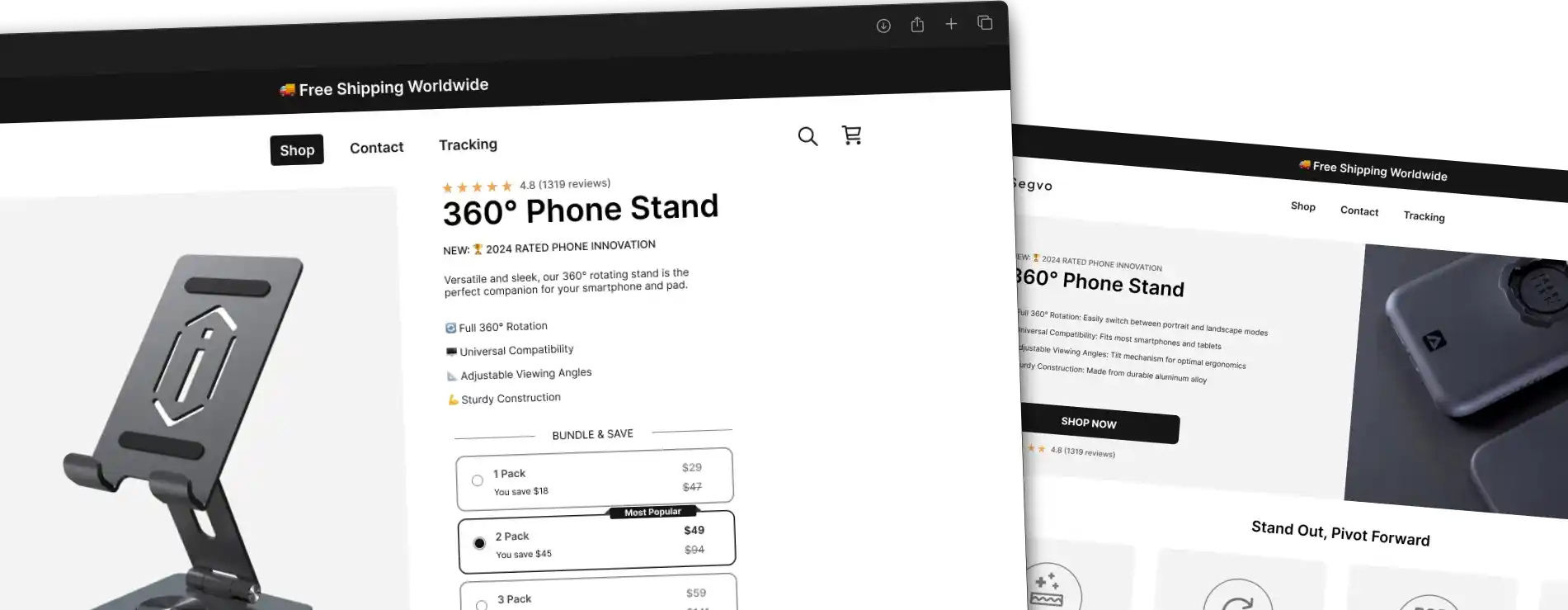
Lots of extra features you can add
Good basic features at a lower price
Getting your store ready is easy. First, get your logo and pick your colors. Decide what you'll sell and how to group your items. Write good product descriptions. Choose how customers will pay. Pick how you'll ship items.
Building your store is quick. Click to install your store builder. Add your store's basic info. Put in your products. Set up payments and shipping. Test to make sure everything works. You can start selling in hours!
Small things make a big difference. Try buying something to check it works. Look at your store on phones and computers. Click all the links. Make sure pages load fast. Check all your settings. These little fixes help you sell more.
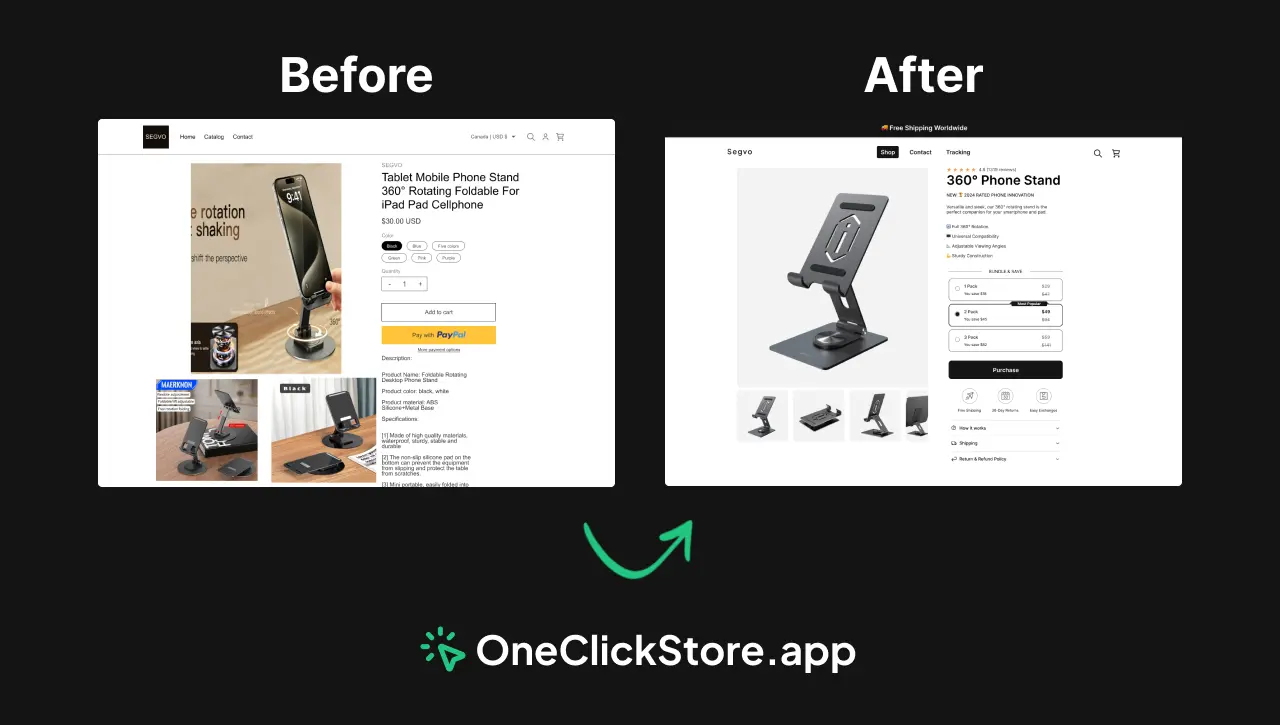
Let's look at what you'll need to pay for:
Here's what most stores spend in their first year:
| What You Pay For | Store Builder | Building from Scratch |
|---|---|---|
| Starting Cost | $49-299 | $2000-5000 |
| Monthly Cost | $0-29 | $0 |
| Extra Tools | Included | $200-500 |
| Updates | Free-$99 | $500-1000 |
| Total First Year | $49-647 | $2700-6500 |
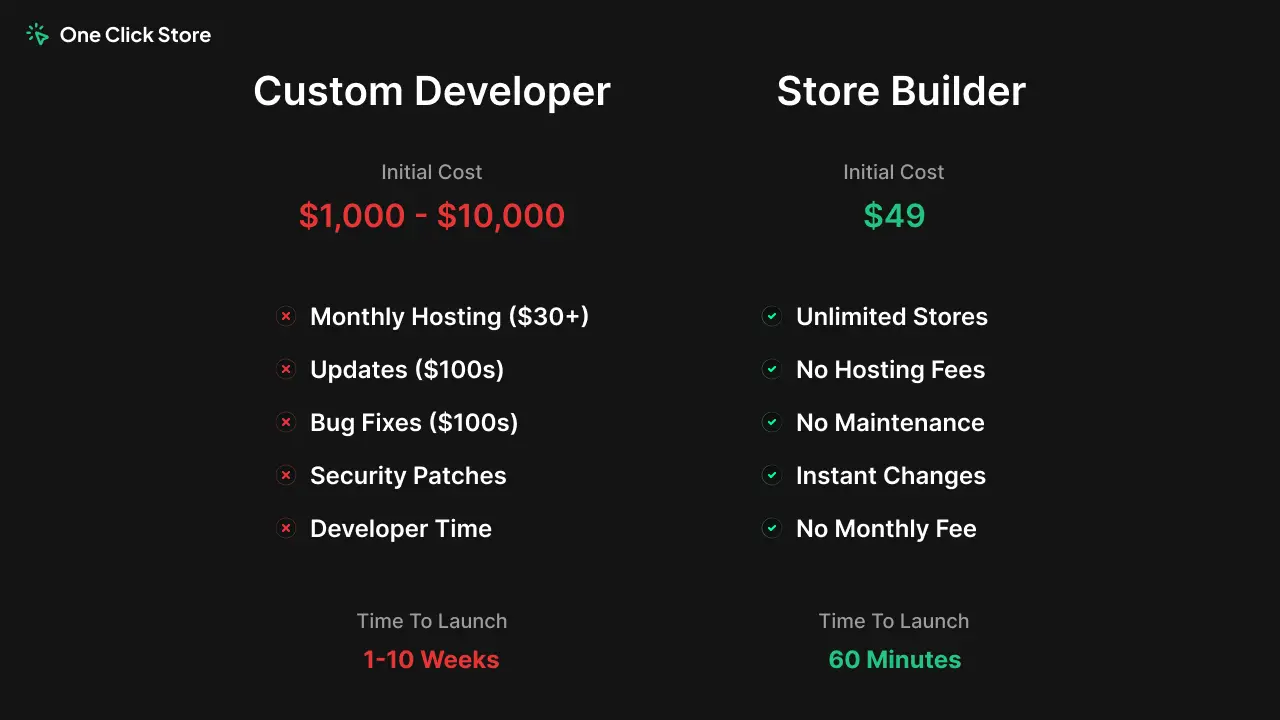
Store builders keep getting better. AI helps find good products to sell. Marketing gets smarter by itself. Prices change based on what sells. Stores work better for each shopper. And it's easier to sell to other countries.
Store builders are getting faster and better. They:
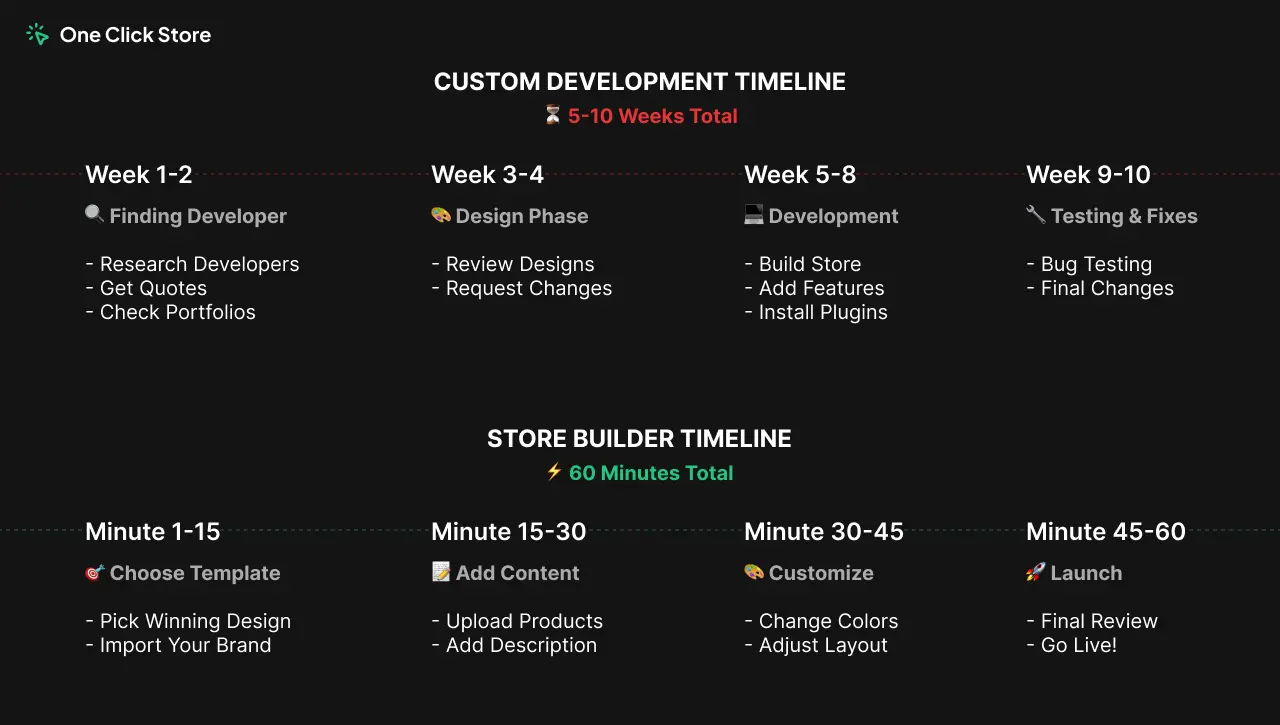
Choose based on three main things:
Your Money
Your Experience
Your Plans
| What You Get | OneClickStore | Debutify | PageFly |
|---|---|---|---|
| Setup Time | 1 hour | 2-3 days | 1-2 days |
| First Cost | $49 once | $29/month | $19/month |
| Cost for a Year | $49 total | $348 total | $228 total |
| AI Writing | ✅ | ❌ | ❌ |
| Nice Themes | Included | Pay extra | Pay extra |
| Help & Support | Always there | Work hours | Email only |
Watch out for these common problems:
No! Store builders do all the hard stuff for you.
With tools like OneClickStore, you can start in about an hour. Others take 1-3 days.
Yes! All builders let you change how things look.
Yes! They're made just for Shopify stores.
OneClickStore is best for new store owners because it's the easiest to use.
Building your store doesn't have to be hard. With a good store builder, you can start selling faster and focus on growing your business.
Want to learn more? Check out these helpful guides:

Data from 190+ top Shopify stores reveals which themes actually convert. Dawn dominates free themes. Prestige leads premium. See the full breakdown by store size and industry.

Discover the best Shopify AI website builders for pre built dropshipping stores. Affordable solutions for small businesses with 1-click setup.

Learn how to build a profitable single product Shopify store and reach $10K monthly revenue. Step-by-step guide with proven templates and strategies for 2025.